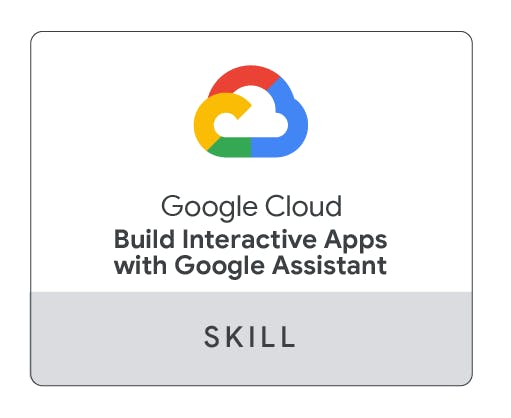Build Interactive Apps with Google Assistant: Challenge Lab
Task 1: Create the Cloud Function for the Magic Eight Ball app for Google Assistant
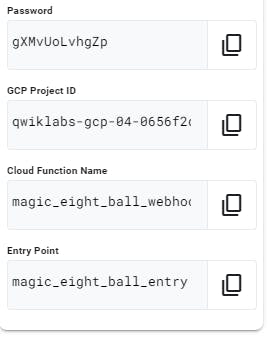
- Goto Navigation Menu -> Cloud Functions -> Create Function
- Function name :
As mentioned to you in your task - Authentication: Allow unauthenticated invocations
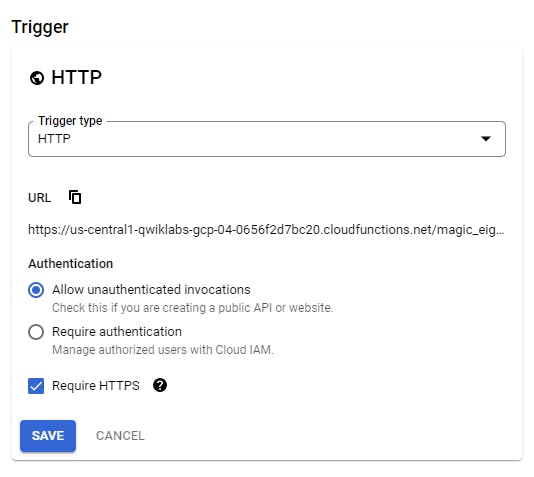
- Change Maximum no of instances to 5
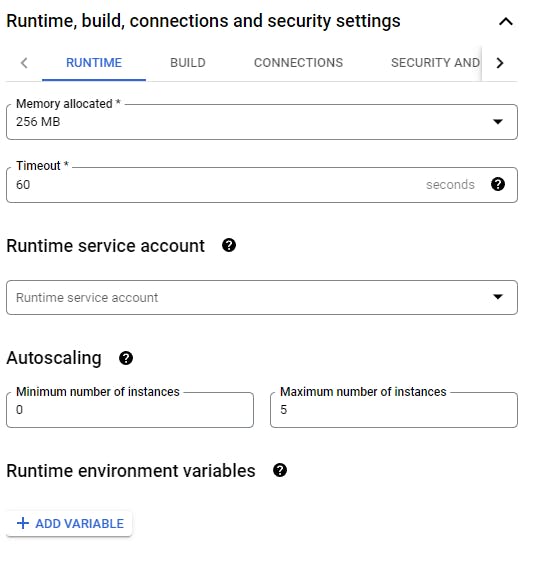
Save and than Click next
Runtime : Python 3.9
- Source Code : Inline Editor
- Entity Name - As provided to you
- Replace main.py with
import random
import logging
import google.cloud.logging
from google.cloud import translate_v2 as translate
from flask import Flask, request, make_response, jsonify
def REPLACE_WITH_YOUR_ENTRY_POINT(request):
client = google.cloud.logging.Client()
client.get_default_handler()
client.setup_logging()
choices = [
"It is certain.", "It is decidedly so.", "Without a doubt.", "Yes - definitely.", "You may rely on it.", "As I see it, yes.", "Most likely.", "Outlook good.", "Yes.","Signs point to yes.", "Reply hazy, try again.", "Ask again later.", "Better not tell you now.", "Cannot predict now.", "Concentrate and ask again.", "Don't count on it.", "My reply is no.", "My sources say no.", "Outlook not so good.", "Very doubtful."
]
magic_eight_ball_response = random.choice(choices)
logging.info(magic_eight_ball_response)
return make_response(jsonify({'fulfillmentText': magic_eight_ball_response }))
- Make sure to replace line 6 of main.py file with your
entry point nameas provided to you
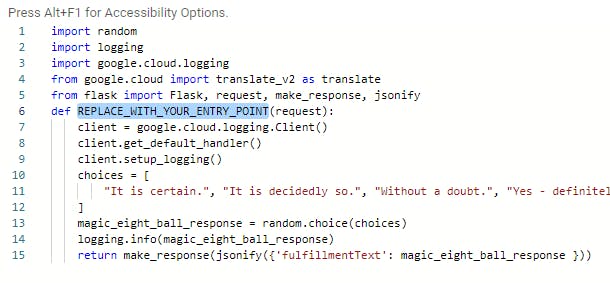
- replace requirements.txt with this
google-cloud-translate
google-cloud-logging
- Deploy and wait until is being created
Task 2: Create the Magic 8 Ball app for Google Assistant
- Open link in private window
https://console.actions.google.com/?pli=1
New Project -> Accept terms (Yes) -> Project Name (GCP ID) -> Import Project
Click on Action Console at the top left corner -> Select your GCP ID project -> Build Your Action -> Add Action -> Get Started -> Custom Intent -> Build -> Accept terms
- Press Create On the Actions page change the display name to magic 8 ball
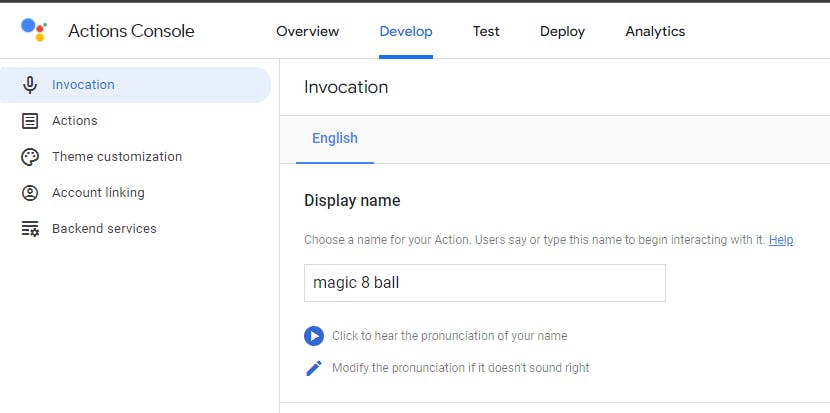
- Intent -> Delete other responses -> and add this text response -> Welcome to the lab magic 8 ball, ask me a yes or no question and I will predict the future! -> Save -> Default fallback intent -> Set intent at the end of the conversation -> Fullfillment enable webhook call for this intent
- Fulfillment -> Enable Webhook -> Paste your trigger url of your cloud function -> Save Copy the Link from your cloud functions
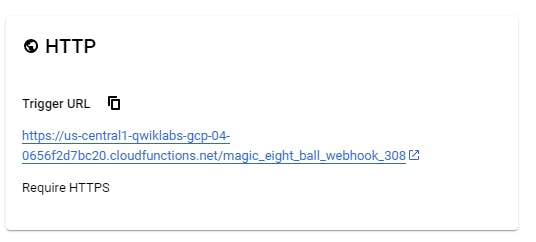
Go to Integrations -> Try Actions Builder -> Enable web activity if not enabled
-> Test Your App with google assistant , it is available on action console press talk to start
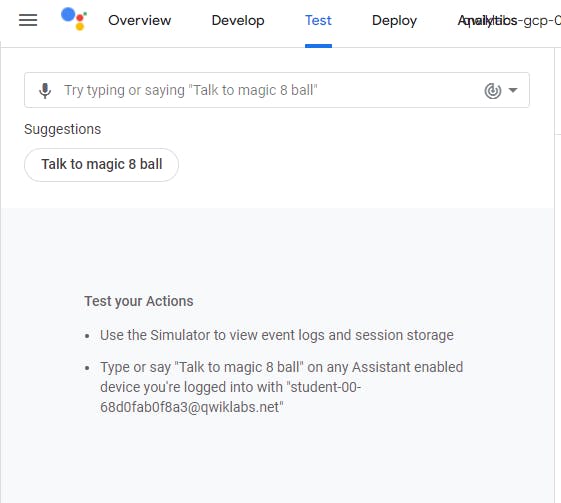
Task 3: Add multilingual support to your Cloud Function
Goto your cloud function and change the main.py add this lines after line 13
request_json = request.get_json()
if request_json and 'queryResult' in request_json:
question = request_json.get('queryResult').get('queryText')
# try to identify the language
language = 'en'
translate_client = translate.Client()
detected_language = translate_client.detect_language(question)
if detected_language['language'] == 'und':
language = 'en'
elif detected_language['language'] != 'en':
language = detected_language['language']
# translate if not english
if language != 'en':
logging.info('translating from en to %s' % language)
translated_text = translate_client.translate(
magic_eight_ball_response, target_language=language)
magic_eight_ball_response = translated_text['translatedText']
final code will look like this
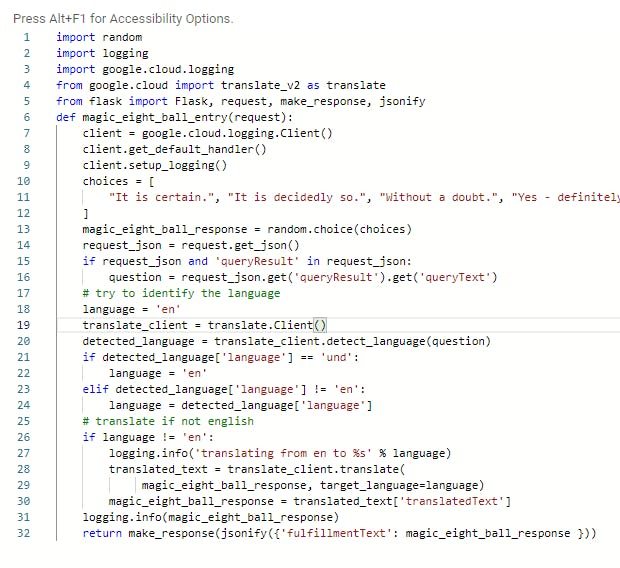
Go to Integrations -> Try Actions Builder -> -> Test You App with google assitant with this commands
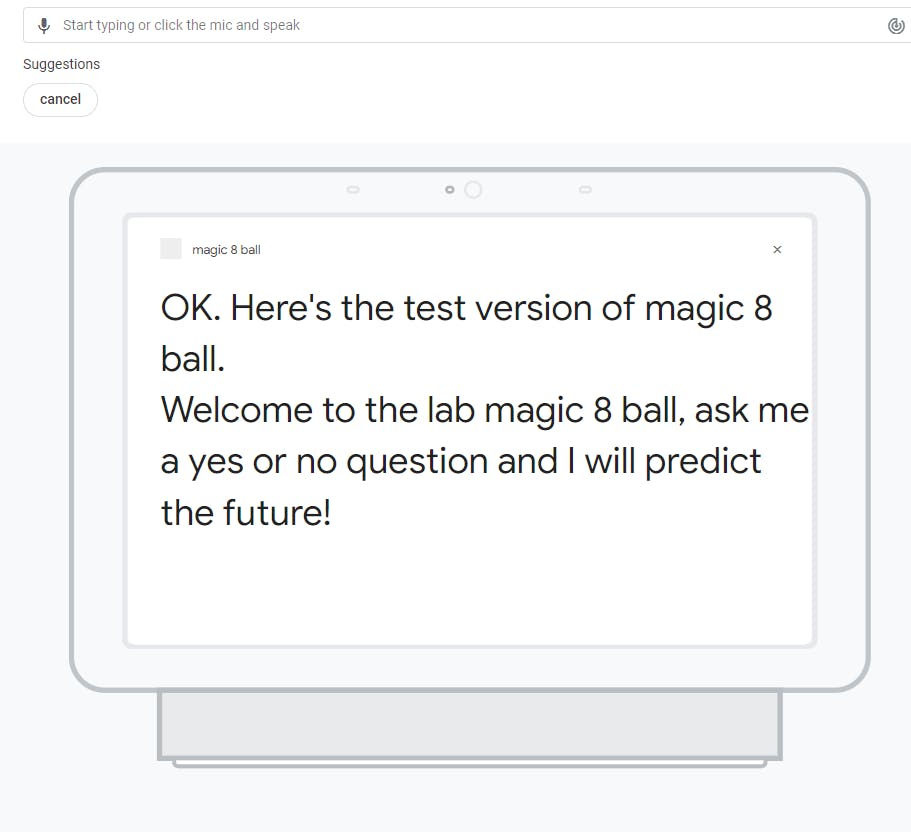
Text you assistant with this commands
我会完成这个挑战实验室吗?
¿Completaré este laboratorio de desafío?
இந்த சவால் ஆய்வகத்தை நான் முடிக்கலாமா?
Congratulations
You earned a new skill badge